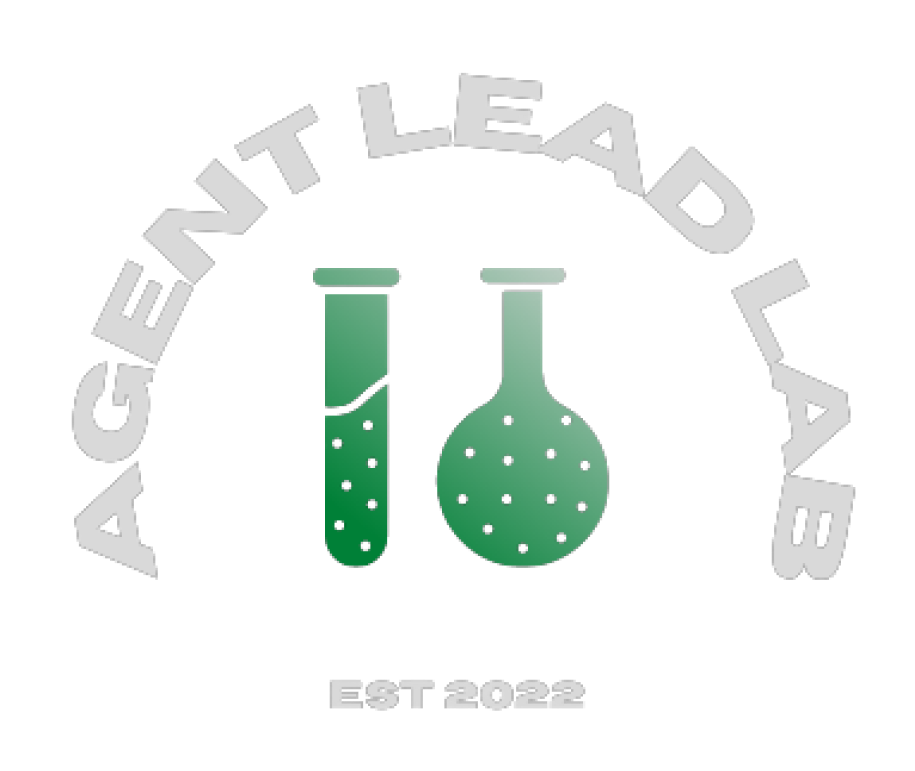Blogs and Articles
Get Your Free Copy of Phone Script

Mastering the Art of the Order Bump: Boosting Your Business Revenue
Small Steps, Big Profits: Increasing Revenue One Bump at a Time
Let's dive into a clever sales technique that has the potential to significantly boost your business revenue - the “order bump.” You might not be familiar with this term, but you've likely encountered it while shopping online or even in your local grocery store.
📍Understanding the Order Bump
Imagine you're strolling through a grocery store, cart loaded with your essentials. As you make your way to the checkout counter, you pass by a display of gum, batteries, chips, and magazines. These items are like last-minute temptations, strategically placed to catch your eye and make you add them to your cart. That’s the order bump in action.
📍The Power of a Few Extra Dollars
The order bump is all about giving customers additional options as they proceed through the checkout process. It invites them to make extra purchases that they might not have considered otherwise. In the grocery store scenario, it's that last-minute grab for a piece of gum or a magazine. These small items might just add a dollar or two to your bill, but it’s like hitting a jackpot for the store.
📍Applying the Order Bump to Your Business
Now, let's apply the concept of the order bump to your business. Imagine you're selling a product or service online. During the checkout process, you offer customers complementary or add-on items that take their purchase to the next level. These items should be related to the main product and provide extra value.
For example, if you're selling a fitness app subscription, you could offer an order bump for a workout equipment bundle at a sweet discounted price. This adds value to the customer's fitness journey and increases their average purchase value (APV).
📍Boosting Your APV
The key to the order bump's success is its ability to boost your business's APV. APV is the average amount of money each customer spends when they make a purchase from your business. By encouraging customers to add extra items or services to their order, you increase the overall revenue generated from each transaction.
📍Pro-tips for Effective Order Bumps
Here are some strategies to make the most of order bumps:
Relevance: Ensure that the order bump is relevant to the main product or service the customer is purchasing. It should enhance their experience or solve a related need.
Value: Offer the order bump at a price that’s too good to resist. Consider discounts and irresistible deals.
Clarity: Clearly communicate the value and benefits of the order bump. Highlight its value and benefit
Simplicity: Keep the ordering process for the bump straightforward. Customers should be able to add it with just one click.
Testing: Don’t be afraid to test different order bump offers to see what resonates best with your audience and drives the most revenue.
📍The value of APV is when the transactions stacks
The order bump is a powerful tool for increasing your business's revenue. By strategically offering complementary items or services during the checkout process, you can boost your APV and provide added value to your customers. Start implementing the pro-tips in your business and watch your revenue grow with every transaction.
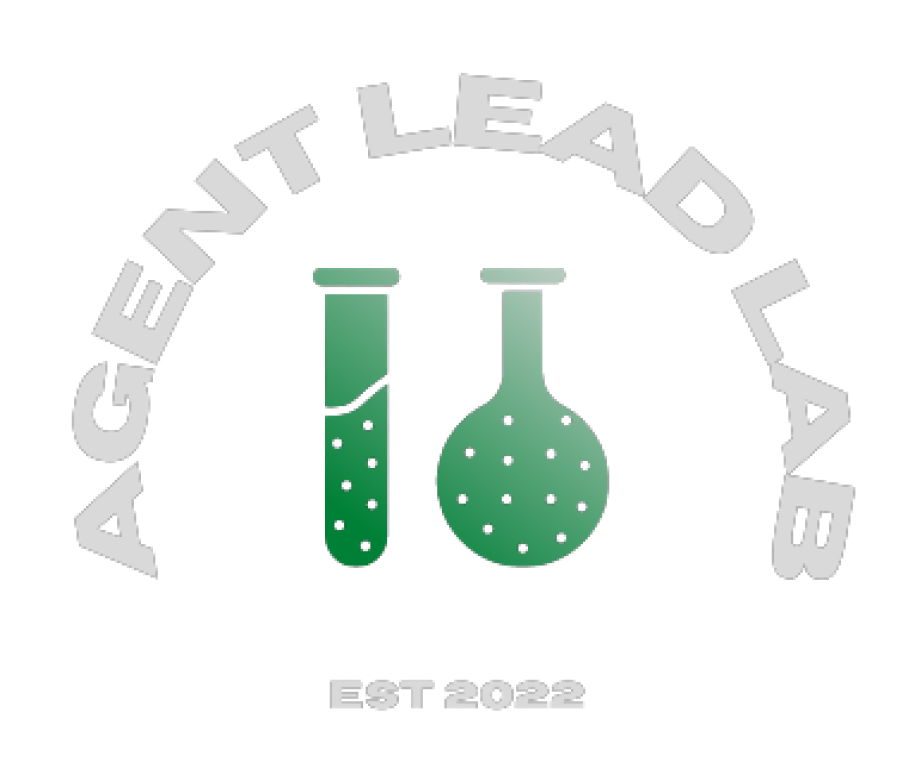
Our Company
Our Offer
Final Expense
Advance Market
CONTACT info
5810 Shelby Oaks Drive
Memphis TN 38134
+1 (878) 978-2574
Office Hours: 8AM - 8PM
Monday - Friday
©2026 Insurance website. All Rights Reserved.
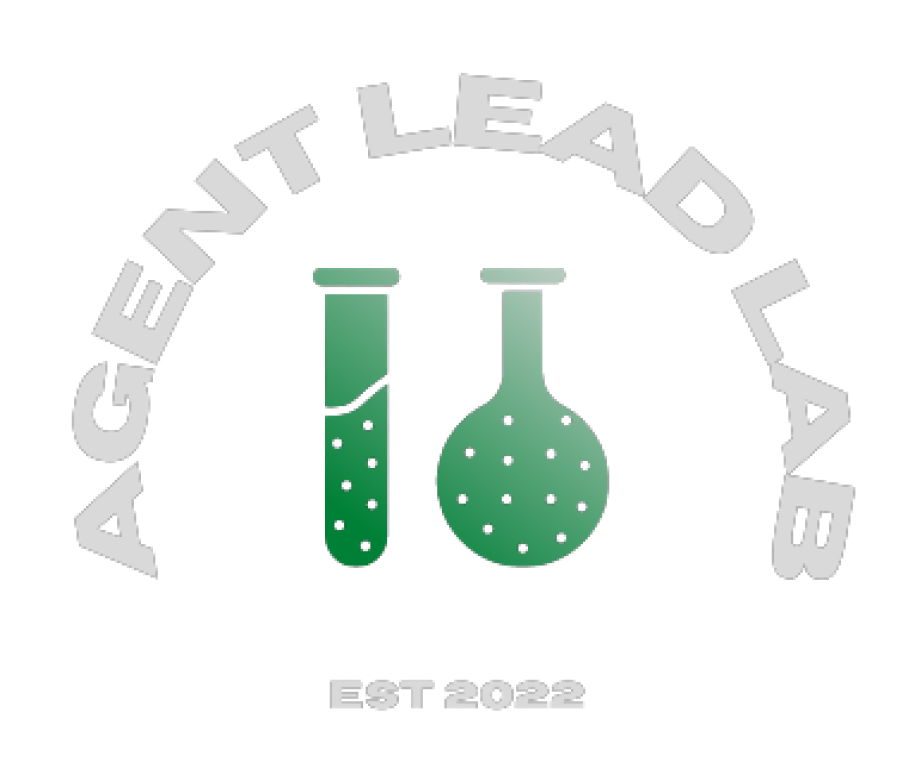
Our Offer
CONTACT info
5810 Shelby Oaks Drive
Memphis TN 38134
+1 (878) 978-2574
Office Hours: 8AM - 8PM
Monday - Friday